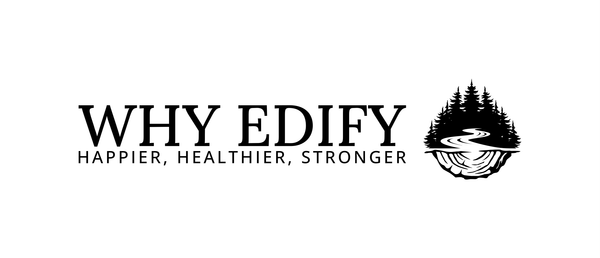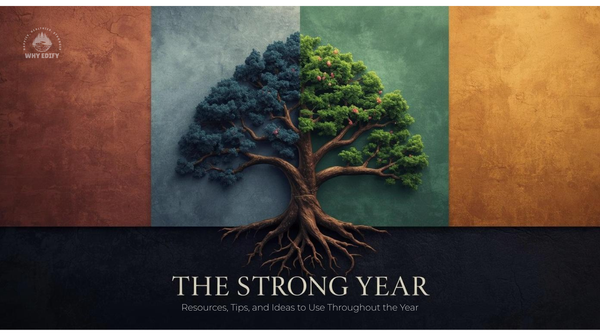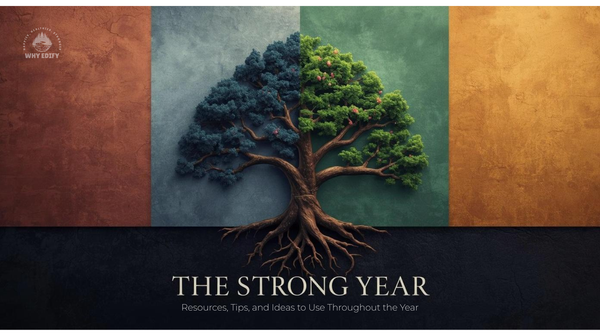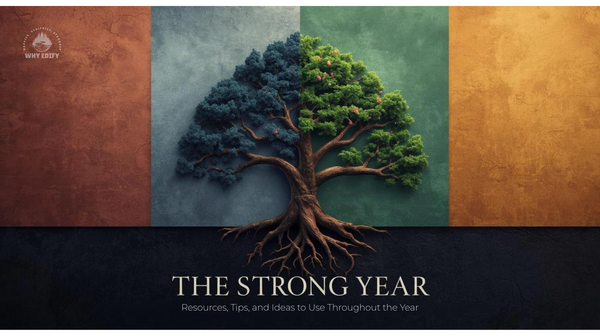Engage Students with AI-Made Songs: ChatGPT + SunoAI Guide
Create engaging classroom songs in minutes! Learn how teachers use ChatGPT and SunoAI to write, produce, and share music that inspires student learning.

Every teacher knows that music sticks. A catchy tune can help students remember key vocabulary, internalize routines, or simply feel more connected to the classroom community.
Now, thanks to AI tools like ChatGPT and SunoAI, creating original, classroom-ready songs is easier than ever. You don’t need to be a songwriter—or even musical—to make something meaningful and memorable for your students.
Recently, I used these tools to create a school song for AV-W School (where I've taught for 26 years) based on our Model Musky Pledge and Vision Statement. In minutes, ChatGPT helped me write the lyrics, and SunoAI turned them into multiple musical versions. The result? A fun, energizing song that celebrates what it means to be a Musky—and a creative new way to engage students.
You can listen to different versions below. It was easy to switch between genres. This was great fun!
But the applications go far beyond school spirit songs. From vocabulary jingles to history raps, these tools open the door for teachers and students to create learning through sound.
Step 1: Crafting Lyrics with ChatGPT
Start by opening ChatGPT and giving it a clear, detailed prompt. Think of ChatGPT as your creative co-teacher—it just needs your direction.
Here’s what to include in your prompt:
- Context: Describe your class, subject, or theme (e.g., “8th grade science,” or “school assembly song”).
- Content: Include any specific text (school pledge, motto, vocabulary words, or learning targets).
- Tone & Style: Identify a musical style or mood (pop, folk, hip-hop, or inspiring anthem).
- Audience: Note the grade level or age group so the lyrics are age-appropriate.
Example Prompt:
“Write a fun, upbeat school song for AV-W based on the Model Musky Pledge and Vision Statement. Include themes of compassion, courage, integrity, and craftsmanship, and make the lyrics easy for K–8 students to sing along with.”
ChatGPT can produce multiple lyric options instantly. Edit and refine them so they sound authentic to your students. You might add your school mascot (the Musky 🐟), local references, or inside jokes to make it feel truly personal.
Tip:
Encourage students to co-write with ChatGPT. Have them brainstorm rhymes, choose favorite lines, or rewrite a verse from their own perspective. This builds both ownership and engagement.
Step 2: Producing the Song with SunoAI
Once you have your lyrics, head to SunoAI, an AI music generator that turns text into music. You can paste in the lyrics, pick a genre, and preview instantly.
SunoAI offers a wide range of styles—pop, rock, hip-hop, acoustic, even cinematic—and each version sounds professional and polished.
Teacher Tips for Using SunoAI:
- Try multiple genres. A “pop” or “rock” version is great for assemblies; an “acoustic” or “folk” style works well for morning meetings or reflection time.
- Keep lyrics short. Two verses and a chorus (8–12 lines) usually produce the clearest, catchiest result.
- Encourage remixing! Let students decide on tempo or style—then compare versions to discuss tone, rhythm, and emotion.
- If you’re doing a class project, have students record a video montage or lyric video to go with their AI-generated song.
Step 3: Classroom Applications Across Grade Levels
The best part about this approach is its flexibility—it works in any subject, for any grade level. Here’s how teachers can adapt ChatGPT + SunoAI in different settings:
Elementary
- Phonics and Sight Word Songs
Have ChatGPT write lyrics that reinforce weekly phonics sounds or sight words. Example: “The Short A Song” or “The Long E Beat.” - Science or Social Studies Units
Turn key vocabulary into verses—like a “Planets in Our Solar System” song or a “Habitats Around the World” rap. - Classroom Routines and Transitions
Create short, 15-second jingles for lining up, cleaning up, or getting ready to learn. - Character Education Themes
Use your PBIS values or monthly focus (kindness, perseverance, empathy) as song topics. - End-of-Year Celebration Song
Reflect on the school year by having students help write a “Goodbye to [Grade]” song celebrating memories and growth.
Middle School
- Content Raps and Study Songs
Write a “Periodic Table Jam,” a “Civil War Remix,” or a “Water Cycle Rap.” ChatGPT can structure verses and rhymes, while SunoAI adds the beat. - Project-Based Music Creation
For group projects, students can use ChatGPT to write lyrics explaining a topic (like plate tectonics or literary symbolism) and produce songs to share in presentations. - School Spirit and Assemblies
Compose class theme songs or sports team anthems (like “Go Muskies!”). Let homerooms or grades create their own versions to perform. - Interdisciplinary Connections
Collaborate with art or media classes to design cover art, choreograph dances, or film music videos for their AI-created songs. - SEL Reflection Songs
Use ChatGPT to help students write songs about self-confidence, growth mindset, or overcoming challenges—perfect for advisory or wellness classes.
High School
- Creative Writing & Poetry Projects
Turn student poetry into professional-sounding tracks. They can experiment with tone and genre, using SunoAI to bring written pieces to life. - Historical or Literary Remixes
Have students reimagine protest songs, Shakespeare soliloquies, or classic poems through modern lyrics and AI-generated music. - Language Learning
In world language classes, students can write and produce songs in Spanish, French, or German to practice vocabulary and pronunciation. - Media Production & Branding
Students can create intro music for school podcasts, digital portfolios, or video projects. - College & Career Readiness
Teach creativity and innovation skills by exploring how AI is used in the real-world music and marketing industries.
Step 4: Sharing the Music
Once you’ve got your song, share it.
- Use it as a classroom ritual—a theme song for morning meetings or transitions.
- Play it at assemblies, concerts, or parent nights.
- Upload it to your LMS, website, or newsletter so families can join in.
- Create a school-wide playlist of AI-generated songs and highlight student creativity during celebrations or art showcases..
Why It Works
AI-powered songwriting hits the sweet spot between creativity, technology, and connection. It’s engaging because it:
- Gives Students Ownership – They help shape lyrics, tone, and purpose, turning lessons into something they’ve made.
- Connects Emotion to Learning – Music sticks emotionally, helping students remember both the content and the feeling.
- Fosters Collaboration – The process encourages teamwork, reflection, and discussion about creativity and communication.
Final Thought
ChatGPT and SunoAI aren’t replacing creativity—they’re inviting it. When used intentionally, these tools help teachers and students become co-creators, turning lessons into experiences that blend heart, humor, and innovation.
The next time your classroom needs an energy boost—or a fresh way to connect—try writing a song together. The melody might come from AI, but the magic will come from your students.
Explore the Teacher Reset Kit → My curated storefront with journals, books, and wellness gear that helps teachers recharge. (Purchases earn a small commission that keeps this newsletter free.)
Explore the Bonfire Shop → You’ll find shirts, mugs, and reminders to pause, renew, and stay strong.
Join the STRONG Teacher’s Lounge → A supportive space where educators share expertise, swap strategies, and learn from one another. Your voice matters here, and your presence helps strengthen our collective mission. Join Here!
Every purchase and every new member helps support the Why Edify Community. Thank you for being part of it!