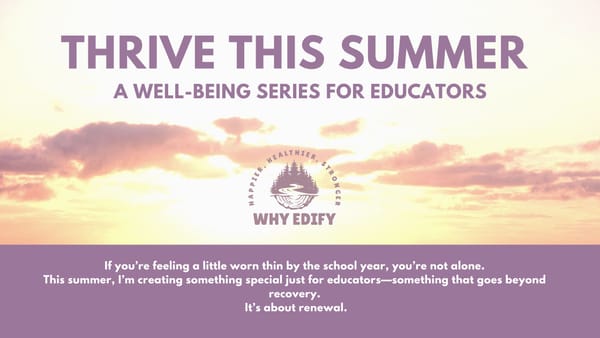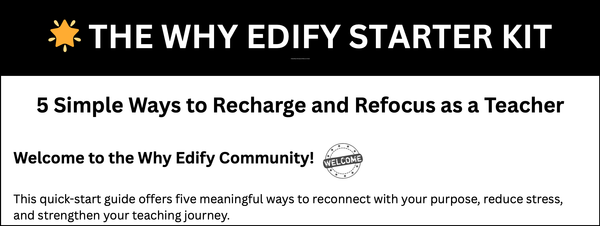Figjam: A Comprehensive Guide to Collaborative Whiteboard Tool for Education
Figjam is a versatile tool that can be used in a variety of ways in education. Here are some examples.

After reading some great reviews about Figjam and its applications in an educational setting, I decided to learn more about it. Here's what I discovered. At the end of this post, I'll also provide links to the most useful Figjam resources and articles that I found.
Figjam is a powerful collaborative whiteboard tool that can transform the way students and teachers work together. With its real-time collaboration feature, Figjam enables users to create and edit visual representations such as diagrams, flowcharts, mind maps, and wireframes. Read on to learn how Figjam can be used in education to facilitate group assignments, brainstorming sessions, and project planning. You can also explore features provided by Figjam, including sticky notes, emojis, and drawing tools, that can enhance communication and expression of ideas between students and teachers.
How Figjam can be used in education
Figjam is a versatile tool that can be used in a variety of ways in education. Here are some examples:
Facilitating group assignments
Figjam allows students to work together in real-time, creating mind maps, flowcharts, and other visual representations that can help them understand complex concepts and organize their thoughts. By collaborating on a single document, students can brainstorm ideas, share feedback, and build on each other's ideas, which can lead to more comprehensive and creative work.
Brainstorming sessions
Figjam is an excellent tool for brainstorming sessions. It provides a blank canvas where students can add sticky notes, drawings, and other visual elements to communicate their ideas. With the real-time collaboration feature, students can see each other's ideas and build on them, creating a more comprehensive and innovative solution.
Project planning
Figjam can also be used for project planning. By creating a flowchart or a mind map, students can visualize the different steps involved in a project and assign tasks to different team members. This can help them stay organized and on track, and ensure that everyone is working towards the same goal.
Features provided by Figjam
Figjam provides a range of features that can enhance communication and expression of ideas between students and teachers. Here are some examples:
Sticky notes
Figjam allows users to add sticky notes to their documents, which can be used to write down ideas, questions, or feedback. These sticky notes can be moved around and organized, making it easier to keep track of different ideas and feedback.
Emojis
Figjam provides a range of emojis that can be used to express emotions or reactions to different ideas. This can help students and teachers communicate more effectively and create a more positive and collaborative learning environment.
Drawing tools
Figjam provides a range of drawing tools that can be used to create diagrams, flowcharts, and other visual representations. These drawing tools are easy to use and can help students and teachers create more engaging and interactive documents.
Figjam Teaching and Learning Resources
- 12 Tips for Getting Started with Figjam in the Classroom
- Figjam Makes Brainstorming and Collaboration Better
- How to Use Figjam in the Classroom
- How Figma Built FigJam, a Whiteboard Where ‘The Humanity Shines Through”.
- Figjam for Educators Workshop
Conclusion
Figjam is a powerful collaborative tool that can be used in education to enhance group work. Its intuitive interface and features make it an ideal tool for students and teachers. By using Figjam, students can collaborate on projects, share ideas, and get feedback from their peers in real-time, which can enhance their learning experience.
❤ Enjoy this Article?
🍵 Show Your Support, 🛍 Shop The Store, 👕 Buy Some Swag, 🤗 Share It