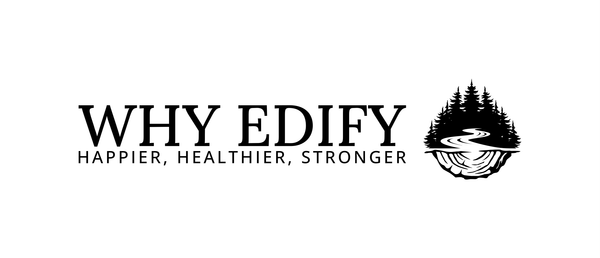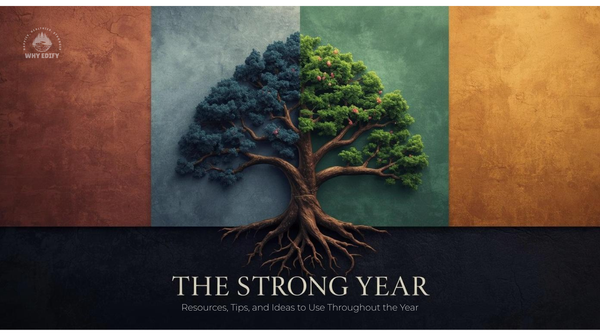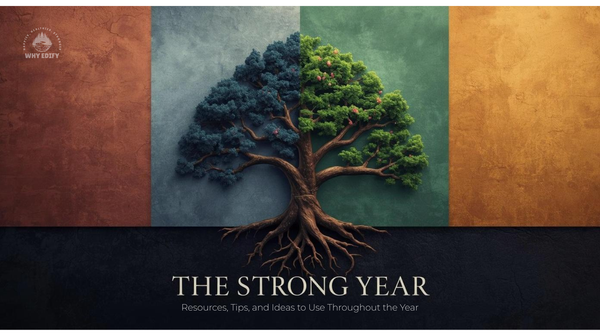How to Use Choice Boards to Engage Early Finishers and Differentiate Learning
Discover how to use choice boards in your classroom to manage early finishers, differentiate instruction, and boost student engagement.

How to Use Choice Boards to Engage Early Finishers and Differentiate Learning
Support Why EdifyAs teachers, we’ve all been there: a few students breeze through an assignment while others are still deep in the trenches. You’re balancing reteaching a concept with answering hands in the air—and then someone asks, “What should I do now?”
Enter: the choice board.
Choice boards are a simple yet powerful tool for managing early finishers, personalizing learning, and building autonomy in your classroom. Let’s explore how they work, why they’re effective, and how to implement them successfully. You'll also find additional choice board resources at the bottom of this page.
What is a Choice Board?
A choice board is a grid (often 3x3 or 4x4) filled with a variety of tasks that students can choose from after completing their main assignment, or as part of a differentiated learning plan. These tasks are typically aligned with your learning goals but vary in content, process, or product.
Think of it as a “menu” of meaningful activities. Students get voice and choice, and you get time back and fewer interruptions. I like to call these "Anchor Activities" in my 8th-grade classroom.
Why Use Choice Boards?
- Promote Student Autonomy
Students feel empowered when they have control over their learning. Choice boards allow them to select tasks that interest them and align with their learning style. - Support Differentiation
You can tailor boards to include a range of difficulty levels or accommodate different intelligences, such as visual, auditory, kinesthetic, etc. - Keep Early Finishers Engaged
No more “I’m done, now what?” Students always know what to do next—and it’s meaningful, not just busywork. - Encourage Creativity and Deeper Thinking
Many choice board tasks push students to extend their thinking beyond rote practice, helping them synthesize and apply what they’ve learned.
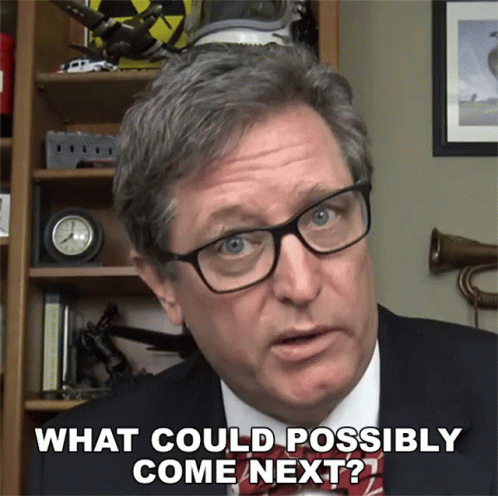
How to Create a Choice Board (Step-by-Step)
Step 1: Identify Your Learning Objective
Start with the end in mind. What do you want students to know, do, or understand? Every task should connect to this target.
Step 2: Choose a Format
The most common is a 3x3 grid (like Tic-Tac-Toe), but you can adapt this. Include tasks across different modalities and difficulty levels.
Step 3: Design a Variety of Tasks
Try to include a mix of:
- Creative Tasks (draw, write a song, build a model)
- Analytical Tasks (compare/contrast, write a review)
- Reflective Tasks (journal entries, personal connections)
- Tech-Integrated Tasks (record a video, create a digital poster)
Step 4: Add Structure and Choice
Decide: do students choose any 3? Must they complete a row? Can they earn points by difficulty level? Structure can vary depending on your goals.
Step 5: Make it Visually Appealing
A clear, simple layout helps. Consider using tools like Google Slides, Canva, or printed handouts. Icons or color coding can guide student choice.
Sample Choice Board: Science (Ecosystems Unit)
| 🦁 Create a food web with at least 8 organisms | 🌍 Draw and label a biome | 🐅 Write a story from the point of view of a predator |
|---|---|---|
| 🦜 Research an endangered species and share facts | 🌲 Compare two biomes using a Venn diagram | 🎤 Write a rap or poem about energy flow in ecosystems |
| 📽 Record a 1-minute video explaining the carbon cycle | 🎲 Design a board game about ecosystems | 🌱 Interview a plant (write a script or act it out) |
Students choose 3 tasks: one from each row OR any combination that totals 15 points.
Modifications for Differentiation
- Tiered Tasks: Assign point values based on complexity. Students must reach a total point goal, allowing flexibility.
- Learning Profiles: Let students self-select based on interest or preferred learning style.
- IEP/504 Accommodations: Include modified versions or alternate access points for students who need them.
Tips for Smooth Implementation
- Model Expectations: Show students examples of quality work for each type of task.
- Set Time Limits: Early finisher boards should be time-bounded so they don’t overshadow core content.
- Celebrate Work: Let students share their choice board creations. This builds community and encourages effort.
- Keep it Fresh: Rotate boards every few weeks or per unit to maintain novelty and engagement.
Ready-to-Use Tools
- Templates: Create in Google Slides or Docs so students can work digitally.
- Platforms: Use tools like Padlet, Seesaw, or Google Classroom to distribute and collect work.
- Icons & Visuals: Websites like Flaticon or Canva can help make your boards more engaging.
Final Thoughts
Choice boards aren’t just about keeping early finishers busy—they’re about enriching learning, honoring student voice, and creating a classroom that values independence and curiosity. With a bit of planning, they can become one of your most powerful tools for differentiation and engagement.
Choice Resources and Examples
- Using Choice Boards to Boost Student Engagement
- Choice Boards: Benefits, Design Tips & Differentiation
- Choose Choice Boards
- How to Create Engaging Choice Boards
- A Collection of Choice Board Examples and Templates
❤ Enjoy this Article?
🍵 Show Your Support and 🤗 Share It