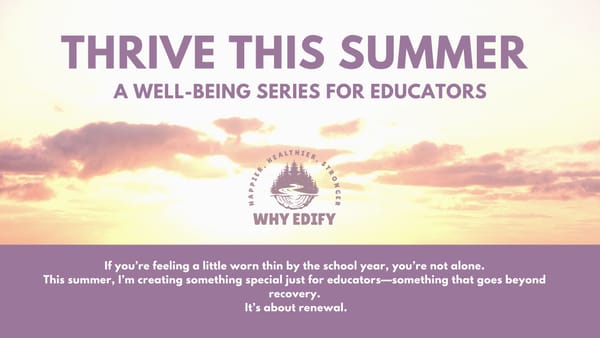Using Spheros in Science Class
Learn how Spheros can be used in science teaching. Here are a few introductory activities and resources to get you started.

As an Amazon Associate I earn from qualifying purchases. All affliiate links are marked with an asterisk (*). Thank You! Read more here.
Using Spheros in Science Class

If you haven’t yet met a Sphero, you are in for a treat. A Sphero is a programmable robot that has many applications in the classroom.
I use a Sphero Spark* in the science classroom during a Forces and Motion unit with my 8th graders. They provide a high level of student engagement and moments of productive noise and craziness.
One of the great things about using a Sphero is that they have an education space called Sphero EDU that has all sorts of ideas and programs that are ready to use. There are more activities in the library than I could use in a school year. You can also create your own.
It's really like combining a hands on lab with computer coding. It offers students a chance to grapple on multiple levels at once.
Here are some of the activities that I start out with. Students create an account using their school Google information and then they can also be added to classes. I can assign the activities to them in Google Classroom and can also check on their progress through Sphero EDU.
Sphero Classroom Activities:
- Intro to Sphero Edu - This covers this basics like connecting, aiming and driving the robot. It really is fun watching them figure everything out.
- Blocks 1: Loops - This helps students learn about the Blocks canvas and they also start learning how to code. It’s an easy entry point for 8th graders.
Here are the Spheros and a few accessories that I use and recommend and one I really want.
- Sphero Spark robots* - I have 10 robots for my classroom. This allows me to have nice sized groups during lab work. It's also nice to have a few extras in case one of the batteries run out.
- Hard Case*- This keeps the Sphero protected when not in use.
- Sphero App Enabled Droid* - This is is just plain fun and based off of Star Wars. It's expensive but it's a show stopper. I really want this one. I can just image playing the Stars Wars theme music to kick off the unit. Out of nowhere comes this Droid. The hook would be set.
This weekend I'm going in to charge and update them. I'll share the progression this year along with the student activities. I hope you'll find some of it useful.
Subscribe below for updates. And, as always, please share your feedback and comments on Twitter. What's your recent teacher win? What are you reading lately? Just say "Hi". Send a tweet to @jeremyajorg.